Kidas Keeps Kids Safe When They Play Online
Our kids face predators, cyberbullies, scammers and more when playing video games online. There's no way you can watch every minute of your child's online PC gaming, but you can protect them!

Let’s face it, our kids love playing video games. And they’re spending more time than ever playing online, multiplayer games like Minecraft, Fortnite, and Roblox. Out there online, you don’t really know who they might encounter. It’s a fact of modern life that just makes parents uneasy and worried about the threats that lurk online.
So how do you ensure your child has a safe, online gaming experience without constant parental supervision? What tools are available to parents to monitor their child’s online play that will bring peace of mind?
ProtectMe: A Tool for Safe Online Gaming
There’s just no way we can monitor every interaction our kids have with others while gaming. Nor would we want to! But if your child is a PC gamer, there’s a tool that will do that for you—24/7.
It’s called ProtectMe and it’s a PC-based software developed by Kidas, Inc. The software monitors voice and text communications in the video games your kids play, plus “hang-out” apps like Discord. Using AI technology, ProtectMe screens more than 120 of the most popular video game titles. It looks for threats like privacy violations, cyberbullying, scammers, hate speech, exposure to sexual content, and flaming. Pretty much all the stuff I worry about with my kids and their video games.
Once you install the software on your child’s computer, it runs in the background without affecting your child’s online play. Each week, ProtectMe sends you a custom report summarizing your child’s online activity for the prior week. The report recaps the total amount of gaming time, threats detected (if any), daily game time amounts, and your child’s most played games. What’s more, when threats are detected, your report includes recommendations by renowned child psychologists from the Philadelphia area. The recommendations suggest ways to speak with your child about those specific threats and ways to restore a safe online gaming experience.
I’d never heard of anything like ProtectMe and I was eager to try it with my family. I installed the software on my 12-year-old son’s PC desktop computer. He watched me go through the installation, in case I couldn’t figure things out. (He loves to show me his technological prowess.) But as it turns out, the installation was simple and quick, with no tech savvy required! To begin, you simply sign up for a free trial. Then you receive an email with your serial number and a short how-to video. After you click download, a setup wizard walks you through a few steps and it is done.
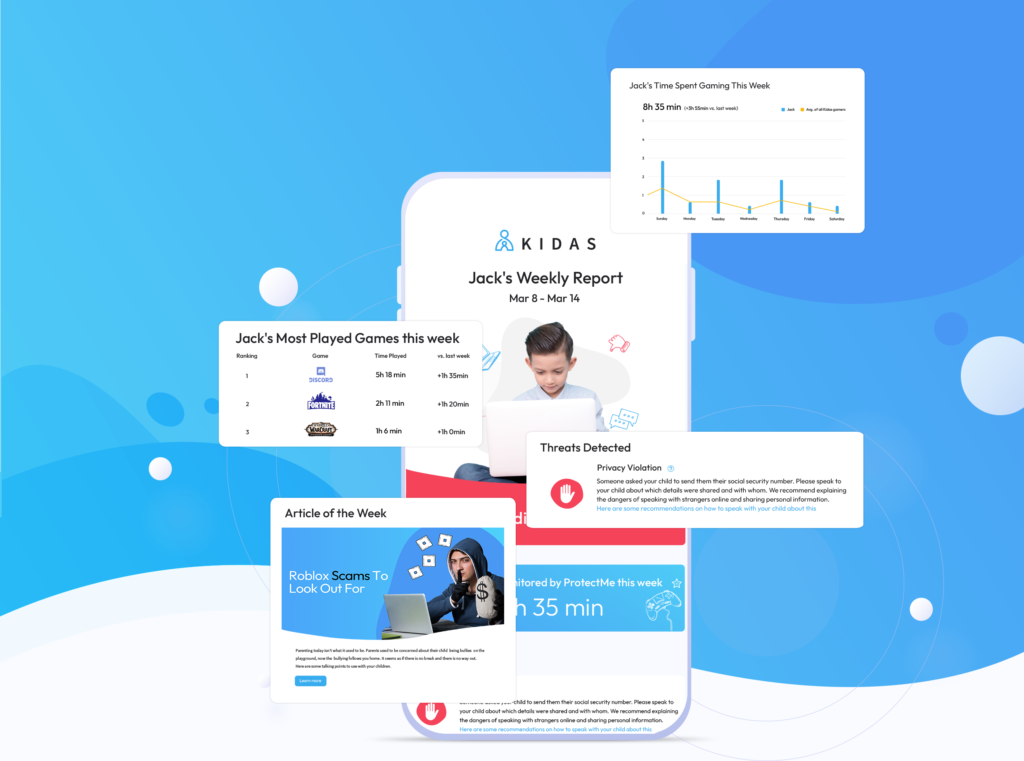
Your Weekly Kidas Report: What Happened When Your Child Was Gaming
The weekly report from Kidas notifies you of any threats detected during your child’s online gaming. The threats are ranked according to the Kidas Threat Legend, which is included in the report for your reference.
On the Kidas Threat Legend, the threats with the highest level of concern are categorized as “immediate action needed.” These are marked with a red hand and would include a threat such as sexual predation. One level down is “action needed,” which would be a threat such as hate speech. These are labeled with an orange exclamation point. From there, the level drops to “worth noting,” labeled with a yellow bell and includes undesirable behavior such as trash talking. At the bottom of the Threat Legend is a green thumbs up labeled “Nothing Concerning”.
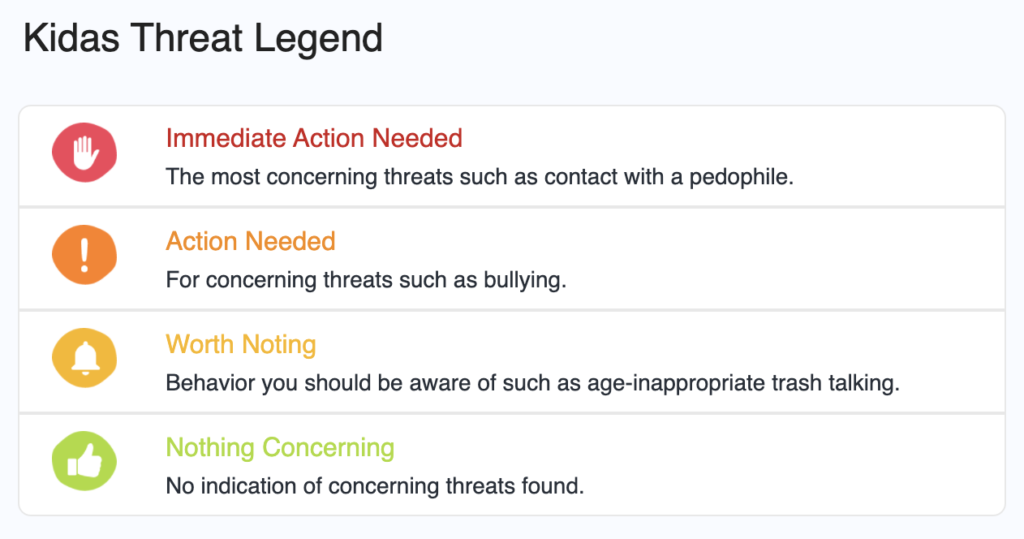
Expert Recommendations
If your child’s report includes threats within the top three levels of concern, you receive recommendations written by Kidas experts to help resolve dangerous or concerning situations specific to that threat. The expert recommendations empower you to take action right away to mitigate the threat and restore a safe, online gaming environment.
Jenna Greenspoon, Head of Parenting at Kidas explains that the experts’ recommendations offer suggestions about how to discuss the threat with your child. It includes tips on how to handle it and how to help your child problem-solve. She says that parents need to open up those lines of communication because, “at the end of the day, things are going to happen online, so it is important to help your child problem-solve, while also helping them to develop the skill and understanding of the threat to ensure it doesn’t happen again.”
Kidas staunchly protects their users’ privacy and security. Parents never receive a report that details the specifics of a threat, such as the actual words your child heard, or said, and the names of others involved. Instead, the weekly reports from ProtectMe, “informs parents of the category of the threat—hate speech, for example—and that it happened to give them the insights needed to handle the threat. Then it’s on the parents to choose how to handle the information with the tips and recommendations we provide,” says Greenspoon.
I received my first report on a Tuesday and I held my breath to see what it would reveal. It was green, with a nice big thumbs up that said “Nothing Concerning”. What a good feeling to get a report that says no threats were detected while my son was playing online! I could see that he almost exclusively played Roblox. It also showed how much time he spent gaming each day and how that compared to other Kidas gamers. It is a really valuable insight into my son’s screen time that I’ve never had before.
Peace of Mind
As the concept of the Metaverse becomes less like science fiction and more like the future of the Internet, “multiplayer gaming is just the beginning of how our kids and everyone else will interact online,” says Greenspoon. Tools like ProtectMe are becoming necessary to safeguard our families from a host of online threats. “Our children are living more and more of their lives online,” she adds. “But it’s impossible to know what they are doing online all the time. Together with ProtectMe, parents can keep their children safe.”
Interested in trying it out? You can download a free, 30-day trial of ProtectMe now. ProtectMe is compatible with PC devices only. Want to learn more? Check out our Q&A with Jenna Greenspoon, Head of Parenting at Kidas, where we ask questions our readers shared with us!



NO COMMENTS